Connection Monkey
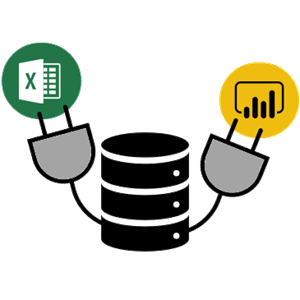
Article Overview The Connection Monkey is your one stop shop in order to connect to the various Excel workbooks or Power BI models that Monkey Tools can analyze. While many of Monkey Tools forms will automatically connect to the active workbook by default when opened, there are times you may wish to connect Monkey Tools […]
Options Monkey
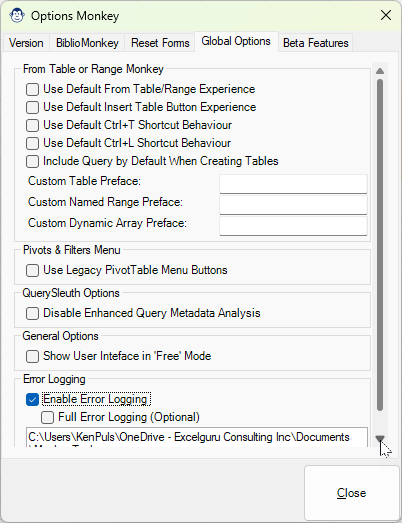
Article Overview What is an application with Options? Monkey Tools is no difference, and we have a specific Options Monkey to help you control them all. This article discusses how this particular Monkey works, as well as explains what some of the options actually do. The Options Monkey’s Version Tab Version Info In this section, […]
Export Model Data
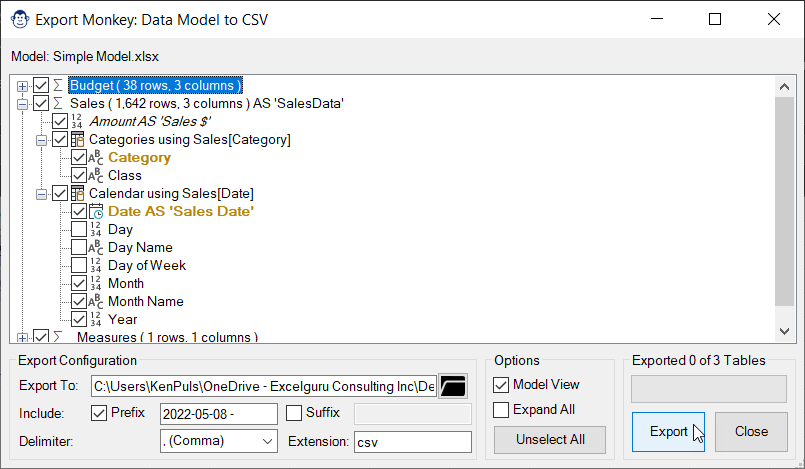
Coming Soon! Sorry, but this article isn’t quite ready yet. We promise that we’re working on it! In the mean time, we did feature this in the May 2022 “What’s New in Monkey Tools” video published on YouTube which you can watch below: Share: Facebook Twitter LinkedIn Related Posts
Export Model Components

Coming Soon! Sorry, but this article isn’t quite ready yet. We promise that we’re working on it! In the mean time – until we get this article updated – there is some documentation on this feature in our legacy Install and Features Guide. Download our Legacy Install & Features Guide Finding this feature… This feature […]
Import Monkey
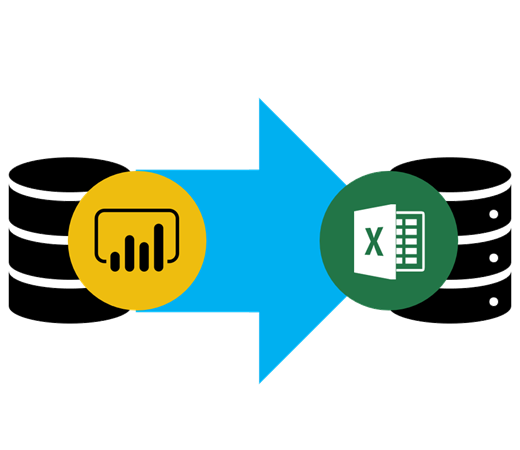
Coming Soon! Sorry, but this article isn’t quite ready yet. We promise that we’re working on it! In the mean time – while you wait for us to write up the full article – you may want to check out the demo that Ken did of this feature on Reid Havens webcast. It is available […]
DAX Table Monkey

Article Overview While PivotTables and PivotCharts are a useful and valid way to summarize your data, sometimes you want a good old table. While it has been possible to do this with Power Pivot-backed data models since day 1 of Power Pivot, it has required some black magic and DAX knowledge to make it happen. […]
Modern Pivot Monkey
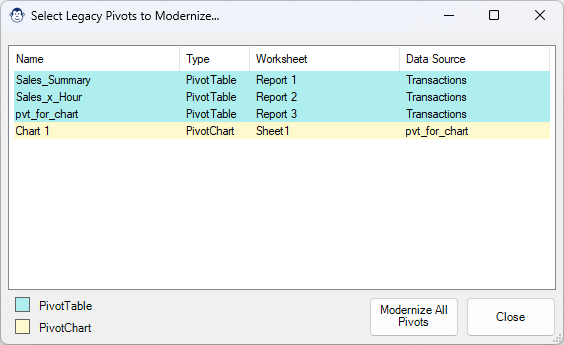
Article Overview The Modern Pivot Monkey’s goal is to help you quickly take a classic PivotTable and create an upgraded Data Model-backed PivotTable, opening the abilities to: Leverage the power of DAX measures. Perform source data filtering and cleansing via Power Query. Expand the data model’s logic, enhancing the analytic output. In this article, we’ll […]
From Table or Range Monkey

Article Overview One of the things we have been asking the Excel team to do for a long time is give us the ability to provide a table name during the creation process. This is particularly important when using the Get Data From Table/Range feature, as this feature creates a generic table (or dynamic array) […]
Biblio Monkey
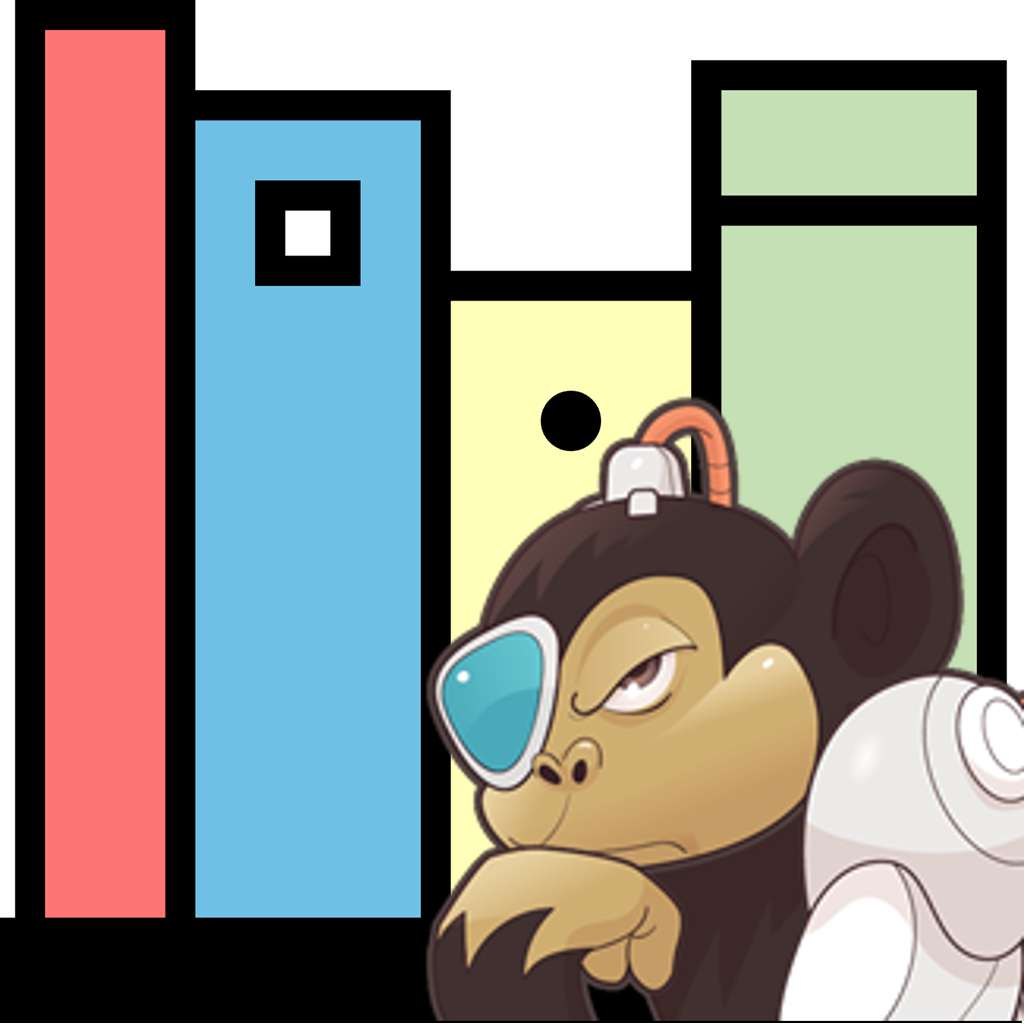
Article Overview If you’ve worked with Excel for any length of time, chances are pretty good that you have some favourite Power Queries, DAX Measures, VBA, or formulas. And if you are like many users, you store those in a Notepad document for easy copying and pasting. Biblio Monkey aims to change that for you, […]

