
Monkey Tools End User License Agreement (EULA)
Introduction This End User License Agreement (“EULA”) is a legal agreement between you and Excelguru Consulting Inc. for the Monkey Tools software product, including any
Activating your Pro (or Trial) license should be easy, and we’ve set Monkey Tools in a way that we hope makes this as painless as possible. The quick overview of the steps needed to activate your license are:
Let’s have a look at the process in a bit more detail, and cover what to do if you need to recover your license key.

To get started with the process:

You should have received your license key by email when you purchased Monkey Tools. If you can’t find that email, though all is not lost. You can recover it by clicking on (A) ‘Retrieve/Manage my License‘ button or by clicking the button below:
You will need to enter the email you used to purchase the license. A link will be emailed to you to use to sign in and retrieve your license key.
Once you’ve got your license key, click (B) Activate License.
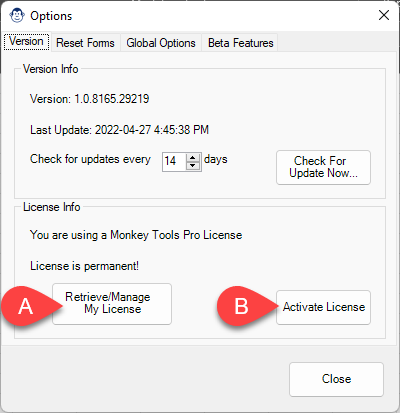
At this point, you need to paste your license into the Activation Key field (1) and then choose Activate (2).
Monkey Tools will then validate your license against our records to ensure that it is still valid, and that it hasn’t been activated more than the allowed number of times.
If all goes well, you’ll see the message that “Your license is active”. Enjoy your Pro features!
If you do not receive a successful activation, and you feel that our system is in error, please reach out to us so that we can help you resolve the issue.
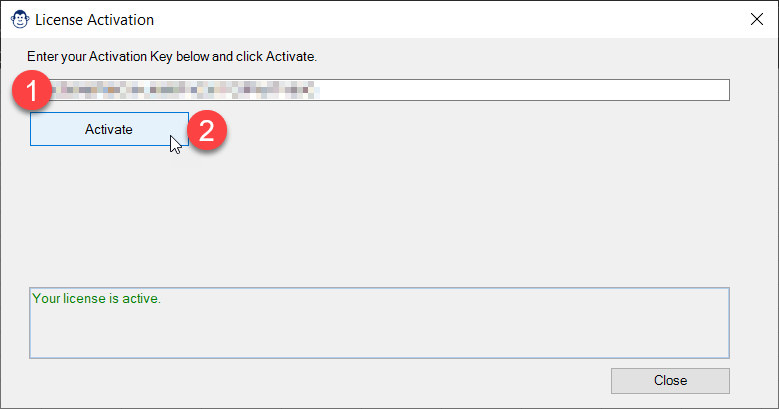

Introduction This End User License Agreement (“EULA”) is a legal agreement between you and Excelguru Consulting Inc. for the Monkey Tools software product, including any

Process Overview The most likely reason you are at this page is because you have been directed here after logging a bug report, and we

Article Overview While we hope that Monkey Tools installs easily and keeps running, the reality is that software is a complicated thing, and sometimes things
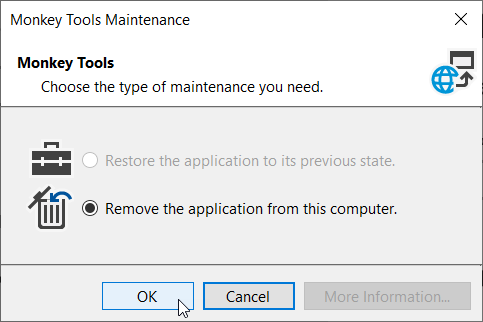
Uninstall Process Overview Should you need to remove Monkey Tools from your computer, you need to take the following steps: Close Excel Uninstall Monkey Tools

Article Overview One of the things that frustrates us as software users is when it is hard to figure out how to cancel, change or