Customize the Monkey Tools Tab
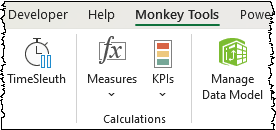
Why Customize the Monkey Tools Tab? The Monkey Tools ribbon was designed with one goal in mind – to make you more efficient when building queries and/or data models. A big part of that was building a central ribbon tab which would minimize tab-switching in order to get your job done. But what if you […]
Installation and Activation Issues

Article Overview While we hope that Monkey Tools installs easily and keeps running, the reality is that software is a complicated thing, and sometimes things break. This article is intended to capture the most common issues that can occur, and provide solutions to get you (back) up and running as quickly as possible. This article […]
Updating Monkey Tools

Update Process Overview Whether you are using a Free, Pro or Trial license, Monkey Tools will check for updates every 14 days and offer to update itself. No matter your license tier, these updates may contain new features, updates and/or bug fixes, so you’ll want to stay current. In this article, we’ll look at each […]
Overview of Monkey Tools

Welcome to Monkey Tools! The philosophy of Monkey Tools is simple: Build better, faster. Our aim is to provide you with a good set of tools that help you, as a business intelligence author, to: Build models more rapidly Follow recommended practices Document your work Audit files that you receive In this article, we’ll give […]

