
Monkey Tools End User License Agreement (EULA)
Introduction This End User License Agreement (“EULA”) is a legal agreement between you and Excelguru Consulting Inc. for the Monkey Tools software product, including any
Should you need to remove Monkey Tools from your computer, you need to take the following steps:

To open the Apps & Features menu:
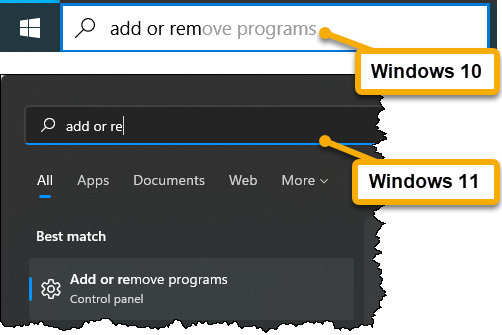
Next, you need to locate Monkey Tools in the list of installed applications and trigger the remove. The steps to do this depend on your operating system.
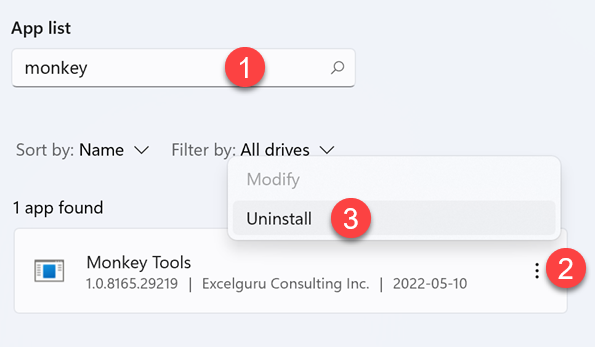
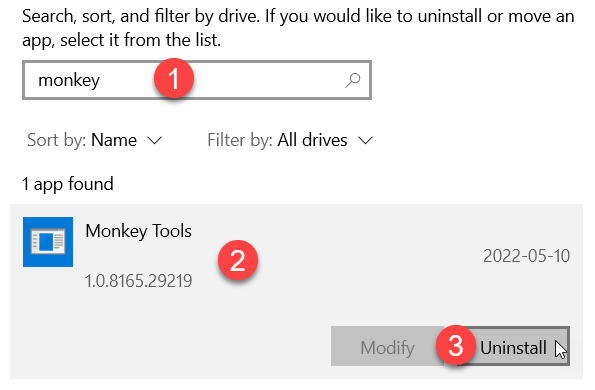
After triggering the uninstall process, the Monkey Tools Maintenance application will launch. Confirm that you would like to remove the application from the computer and click OK.
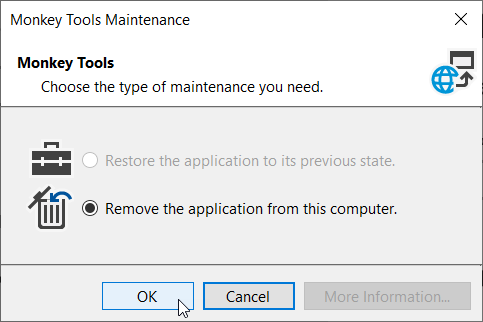
The uninstallation is complete when you see the message letting you know that ‘The Monkey Tools unregistration succeeded.’
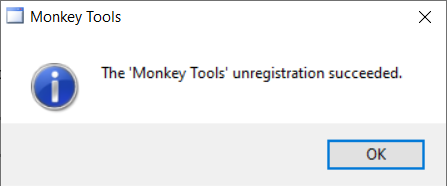
When you launch Excel, Monkey Tools will no longer be present on your system.
Remember that you can re-install Monkey Tools at any time via the steps outlined on the Installing Monkey Tools page. And, as always, if you have an issues with the uninstallation process, don’t hesitate to get in touch with us.

Introduction This End User License Agreement (“EULA”) is a legal agreement between you and Excelguru Consulting Inc. for the Monkey Tools software product, including any

Process Overview The most likely reason you are at this page is because you have been directed here after logging a bug report, and we

Article Overview While we hope that Monkey Tools installs easily and keeps running, the reality is that software is a complicated thing, and sometimes things

Article Overview One of the things that frustrates us as software users is when it is hard to figure out how to cancel, change or
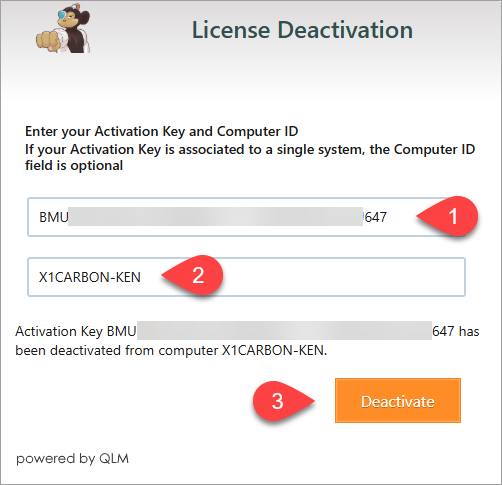
Process Overview Each Monkey Tools license purchase comes with 3 activations with the philosophy that we want you to be able to install it at