Monkey Tools End User License Agreement (EULA)

Introduction This End User License Agreement (“EULA”) is a legal agreement between you and Excelguru Consulting Inc. for the Monkey Tools software product, including any associated media, printed materials, and electronic documentation (the “Software”). Installation and/or use of the Software by the User constitutes acceptance of the terms and conditions of this License. Copyright © […]
Submitting Error Logs

Process Overview The most likely reason you are at this page is because you have been directed here after logging a bug report, and we have requested an error log to nail down where our monkeys are messing about. While we wish you didn’t have to do this, we very much appreciate your willingness to […]
Installation and Activation Issues

Article Overview While we hope that Monkey Tools installs easily and keeps running, the reality is that software is a complicated thing, and sometimes things break. This article is intended to capture the most common issues that can occur, and provide solutions to get you (back) up and running as quickly as possible. This article […]
Uninstall Monkey Tools
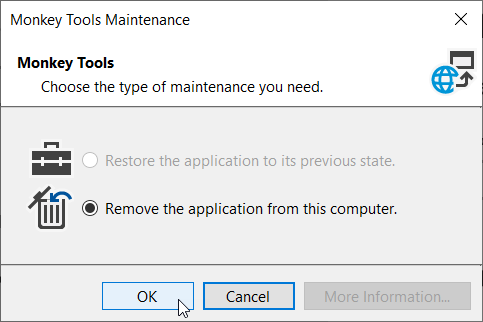
Uninstall Process Overview Should you need to remove Monkey Tools from your computer, you need to take the following steps: Close Excel Uninstall Monkey Tools Wait for the confirmation message We have enclosed steps specific to Windows 10 and Windows 11 below for your use. Important Note Uninstalling Monkey Tools does not remove your license […]
Managing Your Subscription

Article Overview One of the things that frustrates us as software users is when it is hard to figure out how to cancel, change or update your subscription or payment information. We’re hoping that this article will help make this process clear and seamless for you. Specific topics we will look at here include: Accessing […]
Releasing a License Activation
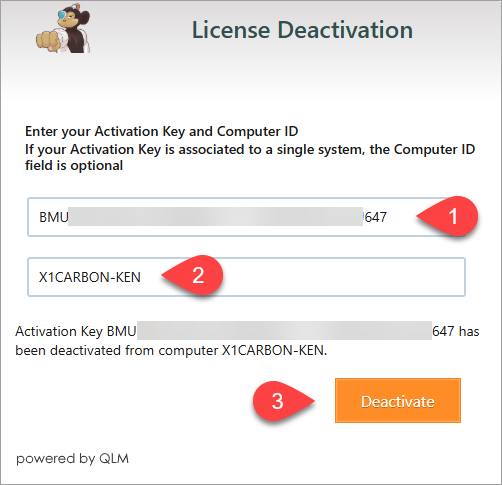
Process Overview Each Monkey Tools license purchase comes with 3 activations with the philosophy that we want you to be able to install it at work, at home and on your laptop. But what happens when you then move to a new computer? The purpose of this article is to help you release old activations […]
Activating Your License
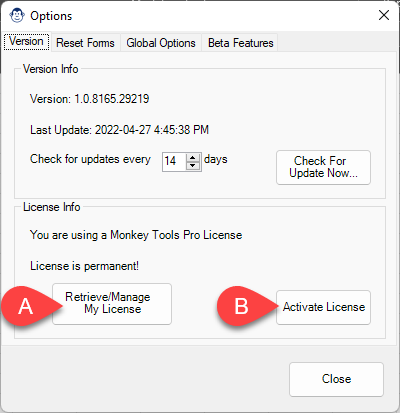
Process Overview Activating your Pro (or Trial) license should be easy, and we’ve set Monkey Tools in a way that we hope makes this as painless as possible. The quick overview of the steps needed to activate your license are: Launch Excel Go to Monkey Tools -> Options Monkey Click Activate License Paste your License […]
Installing Monkey Tools
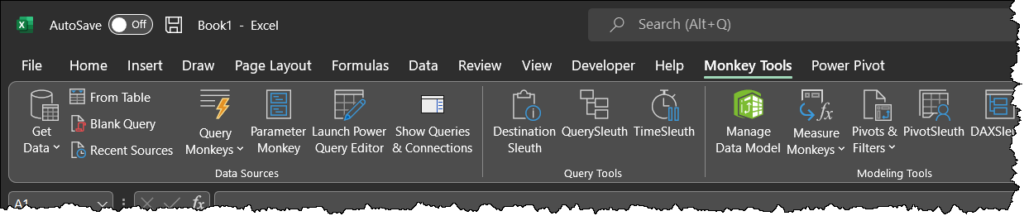
Installation Overview We’ve done our very best to make sure that installing Monkey Tools is easy. There are no files to download nor do you need admin rights to your PC. The process essentially consists of the following: Closing Excel Running our web-based installer Following the prompts Launching Excel Yes, it’s just that easy. Let’s […]
