SCD2 Monkey
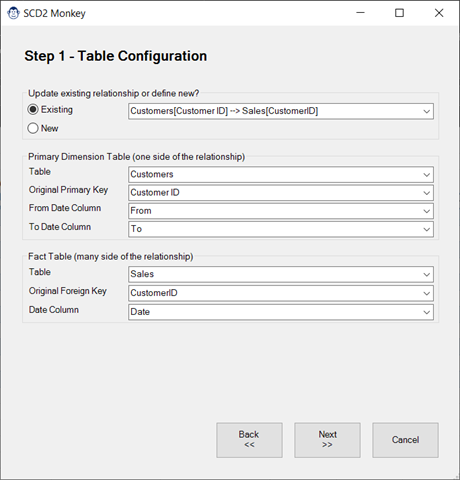
Coming Soon! Sorry, but this article isn’t quite ready yet. We promise that we’re working on it! In the mean time – until we get this article updated – you can see exactly how this feature works as Ken demoed it for the Perth Excel meetup group. We’ve included a link to the recording below. […]
Calendar Monkey
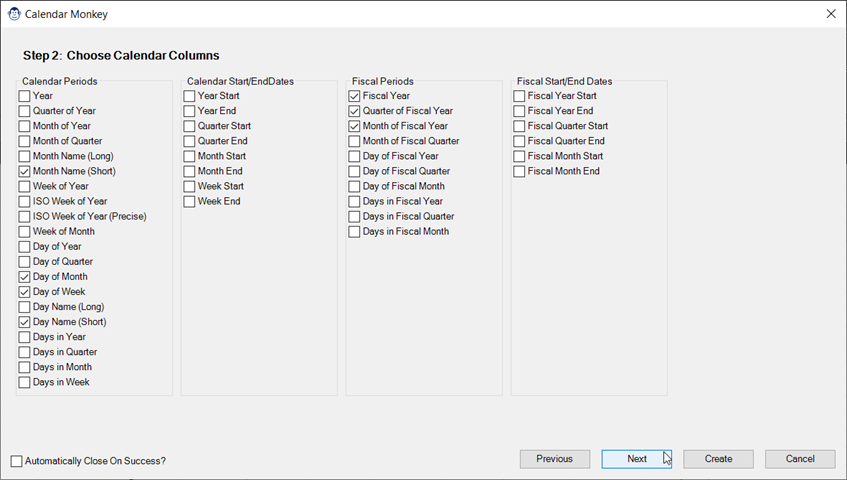
Coming Soon! Sorry, but this article isn’t quite ready yet. We promise that we’re working on it! In the mean time – until we get this article updated – there is some documentation on this feature in our legacy Install and Features Guide. Download our Legacy Install & Features Guide Finding this content… This feature […]
Add Measure Table
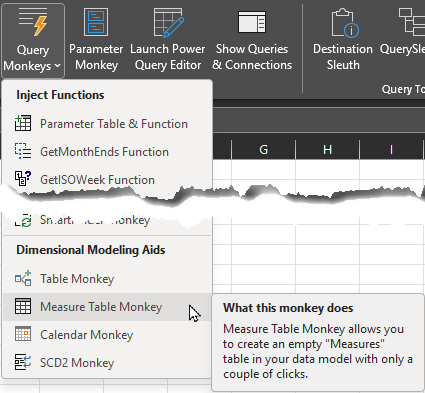
Article Overview Many modelers like to store their measures on a single “Measures” table in the data model. If you’re one of them, you may appreciate the ability to quickly add a disconnected measure table into your data model for this purpose. Thanks to the Measure Table Monkey, this is quite easy! In this article, […]
Table Monkey
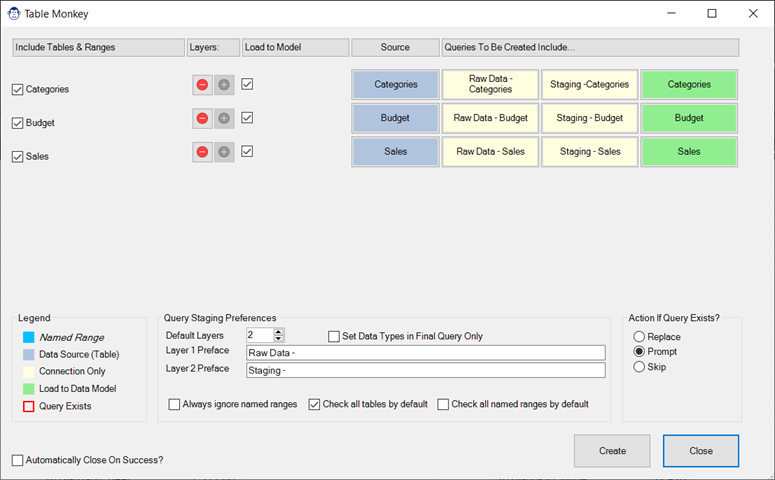
Coming Soon! Sorry, but this article isn’t quite ready yet. We promise that we’re working on it! In the mean time – until we get this article updated – you can see how it works in a demo that Ken did for the KSA Excel Meetup group: https://youtu.be/FxwCtWN0uTs Share: Facebook Twitter LinkedIn Related Posts
SmartFolder Monkey

Article Overview One of our favourite tricks is to create a “From Folder” solution which avoids hard-coding a file path, instead pulling it dynamically via our fnGetParameter setup. The issue is that this creates a link to either a local or SharePoint / OneDrive for Business folder. However, this causes problems when you open the file in […]
Create Query from M Code
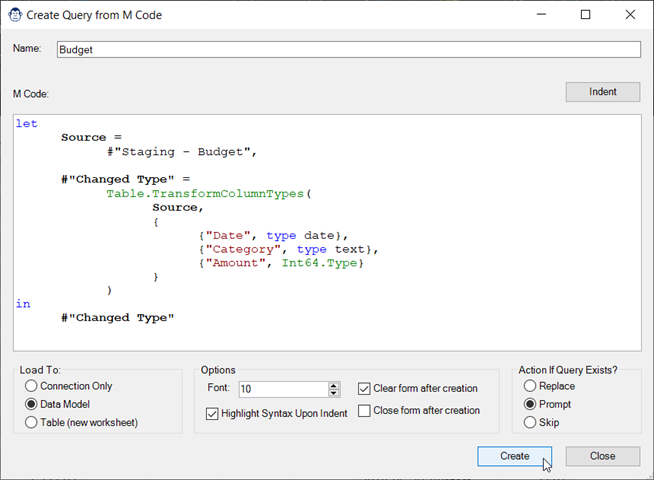
Article Overview One of the things that we do at Monkey Tools is help people with questions in forums. When someone provides us with an M code sample, it has always been a bit painful to get it set up: Create a new blank query, go to the Advanced Editor, paste in their code, save […]
Smart Folder Function
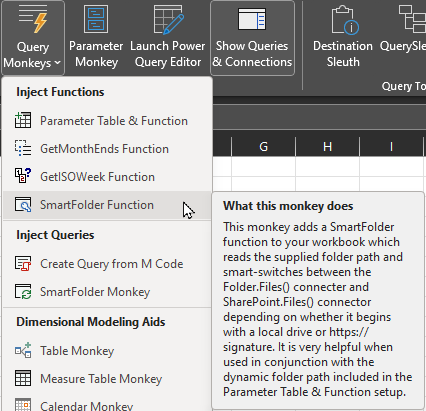
Article Overview If you save your files into folders that sync to OneDrive for Business or SharePoint, you’ll know the pain that happens if you try to reference a folder based on the path returned by the CELL() function… The SmartFolder function provides the answer to that problem, as you can pass it either a […]
Smart File Function
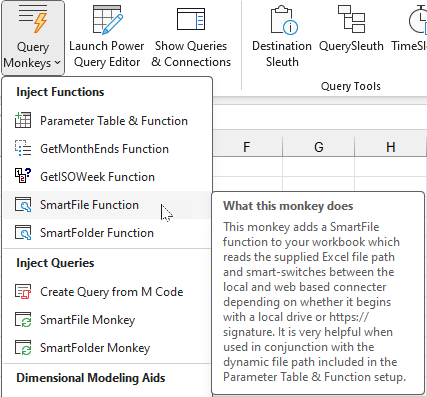
Article Overview You’ve built an amazing query to connect to a file and clean it up, only to find that when you share the solution the path to the file changes. In simple cases it is just a local file path that changes – and the worst cases it switches between a local file path […]
Get ISO Week Function
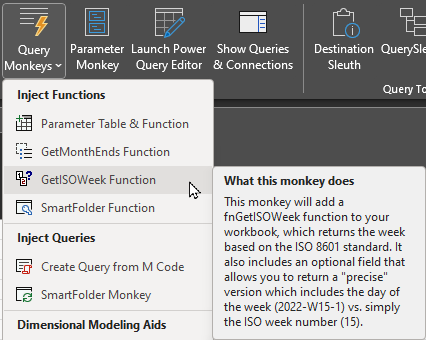
Article Overview We heard from some of our European friends that they are not fans of the North American week numbering systems. While Power Query has a “week number” function, it does not contain any functions to get ISO weeks. Our answer to this was to add an easy-to-use Monkey who will inject a GetISOWeek […]
Get Month Ends Function
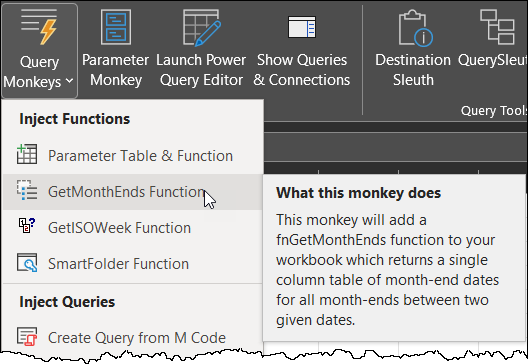
Article Overview A common task for financial professionals is allocating payments over multiple days or months. In fact, if you’ve read Chapter 18 of Master Your Data with Excel and Power BI, you’ll see that the creation of a function called fnGetMonthEnds is essential in some of the recipes. Of course, you can always do […]

