
Monkey Tools End User License Agreement (EULA)
Introduction This End User License Agreement (“EULA”) is a legal agreement between you and Excelguru Consulting Inc. for the Monkey Tools software product, including any
We’ve done our very best to make sure that installing Monkey Tools is easy. There are no files to download nor do you need admin rights to your PC. The process essentially consists of the following:

First launch this installer by clicking this button…
What happens next depends on the web browser you are using…
All you need to do is click Open when prompted:
You can then continue on to the next step.
First, you’ll need to tell Chrome that – just because we don’t have a million downloads (yet) – we’re not evil…
Next, confirm that you’d like to open the downloaded installer file:
You will be prompted with a security warning asking if you’d like to install Monkey Tools.
Click Install to begin the process

Let Monkey tools complete the installation process. (While it is subject to your internet connection speed, we’d be surprised to find out that it takes several minutes, as suggested by the dialog!)
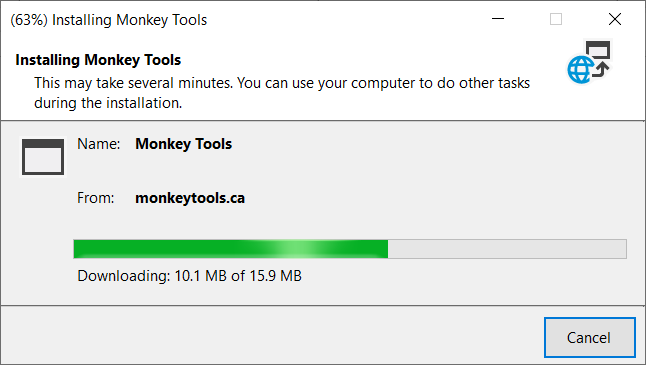
Wait until you see this message, as this indicates the completion of the setup process. Dismiss it, and you are good to move on to the last step…
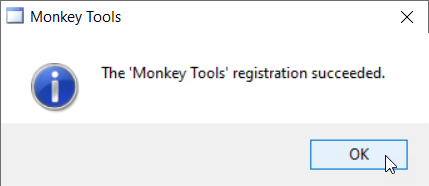
When you launch Excel, you should now see a nice new Monkey Tools tab in your ribbon, as shown below:
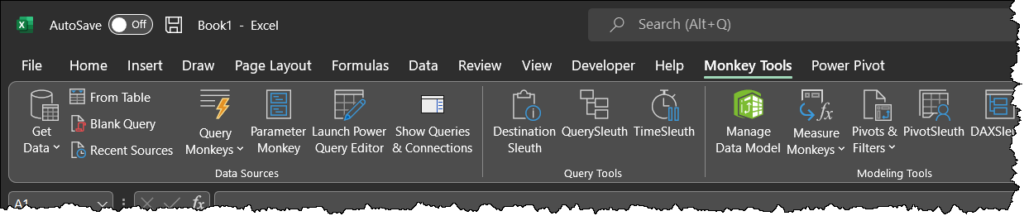
If you’re intending to use the free version of Monkey Tools, you can skip this section. But if you purchased a Pro license, don’t forget to activate it via the steps in this article.
For most users, it is just as easy as following the steps above. Unfortunately though, there are always exceptions.
Should you run in to any issues that come up which prevent the installation of Monkey Tools, check out our page on the most common installation and activation issues.
If the software installs, but the Monkey Tools tab doesn’t show up, refer to this section.

Introduction This End User License Agreement (“EULA”) is a legal agreement between you and Excelguru Consulting Inc. for the Monkey Tools software product, including any

Process Overview The most likely reason you are at this page is because you have been directed here after logging a bug report, and we

Article Overview While we hope that Monkey Tools installs easily and keeps running, the reality is that software is a complicated thing, and sometimes things
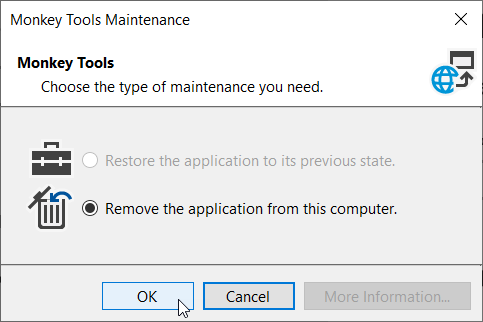
Uninstall Process Overview Should you need to remove Monkey Tools from your computer, you need to take the following steps: Close Excel Uninstall Monkey Tools

Article Overview One of the things that frustrates us as software users is when it is hard to figure out how to cancel, change or